【推荐】Ubuntu 18.04下搭建FTP服务器
以下以系统用户为a为例
====================
1、安装vsftpd服务
sudo apt install vsftpd
#sudo apt remove --purge vsftpd:彻底删除vsftpd服务,包括配置文件
-------------------------------------
2、新建名为myftp的文件夹
sudo mkdir myftp
-------------------------------------
3、新建ftp用户userftp01
sudo useradd -d /home/a/myftp/ -s /bin/bash userftp01
#-d /home/a/myftp/ 指定用户的目录
#-s /bin/bash 指定是用什么类型的命令解析器,shell
-------------------------------------
4、设备用户userftp01口令
sudo passwd userftp01
-------------------------------------
5、编辑配置文件
sudo vim /etc/vsftpd.conf
#配置参数参照下图
(注意:#listen_ipv6)
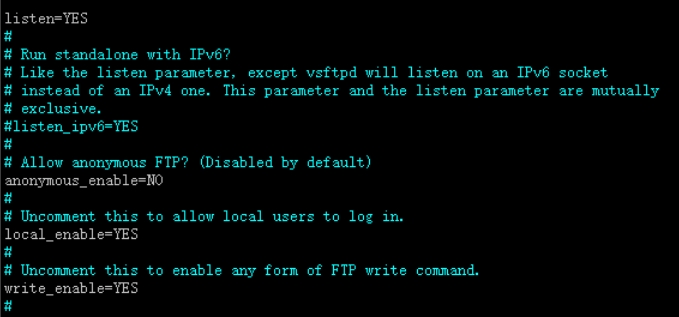
-------------------------------------
6、启动服务
sudo service vsftpd start
-------------------------------------
7、首先在ubuntu下验证一下
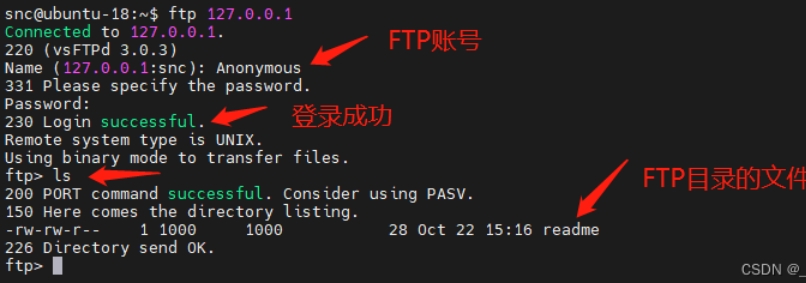 Exit
Exit
#退出 ftp
-------------------------------------
8、查看IP
Ifconfig
-------------------------------------
9、用flashfxp连接建立的ftp服务器
======================
关于权限设置
如果在连接ftp后无法创建目录
则sudo chmod 777 myftp
同时
如果flashfxp无法上传,提示550 permission denide,则修改vsftpd.conf
# Uncomment this to allow the anonymous FTP user to upload files. This only
# has an effect if the above global write enable is activated. Also, you will
# obviously need to create a directory writable by the FTP user.
anon_upload_enable=YES
#
# Uncomment this if you want the anonymous FTP user to be able to create
# new directories.
anon_mkdir_write_enable=YES
======================
其他
#创建文件touch
电脑技术 2024-03-19 21:02:24 通过 网页 浏览(842)
共有0条评论!