ubuntu 18.04下mysql的安装
1、安装mysql
sudo apt install mysql-server
----------------------------------
2、查看mysql的状态
sudo systemctl status mysql
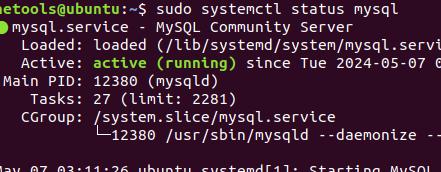
--------------------------------
3、登录mysql数据库
sudo mysql -u root -p
-u 表示选择登陆的用户名,
-p 表示登陆的用户密码
现在的mysql数据库是没有密码的,Enter password:处直接回车,就能够进入mysql数据库。
--------------------------------
4、查看当前的所有数据库:
show databases;
(exit)
---------------------------------
5、数据库初始化:
sudo mysql_secure_installation
---------------------------------
mysql的安全向导mysql_secure_installation详解 - luokeli - 博客园 (cnblogs.com)
安装完mysql-server 会提示可以运行mysql_secure_installation 运行mysql_secure_installation会执行几个设置: a)为root用户设置密码 b)删除匿名账号 c)取消root用户远程登录 d)删除test库和对test库的访问权限 e)刷新授权表使修改生效 通过这几项的设置能够提高mysql库的安全。建议生产环境中mysql安装这完成后一定要运行一次mysql_secure_installation
========================================================
# 要安装验证密码插件吗?
...Would you like to setup VALIDATE PASSWORD plugin?
Press y|Y for Yes, any other key for No: n
--------------------------------
# 输入要为root管理员设置的数据库密码
Please set the password for root here.
New password:
Re-enter new password:
------------------------------------
# 删除匿名账户
Remove anonymous users? (Press y|Y for Yes, any other key for No) : y
------------------------------------
# 禁止root管理员从远程登录,这里我没有禁止
Disallow root login remotely? (Press y|Y for Yes, any other key for No) : n
--------------------------------------
# 删除test数据库并取消对它的访问权限
Remove test database and access to it? (Press y|Y for Yes, any other key for No) : y
----------------------------------------
# 刷新授权表,让初始化后的设定立即生效
Reload privilege tables now? (Press y|Y for Yes, any other key for No) : y
==========================================================
6、再次查看mysql的状态:
sudo systemctl status mysql
------------------------------------
7、再次登录mysql数据库:
sudo mysql -u root -p
------------------------------------
7-1、打开mysql命名的数据库:
mysql>use mysql;
------------------------------------
7-2、显示当前数据库的表:
mysql>show tables;
------------------------------------
7-3、查询user表里的数据:
mysql>select * from user;
(exit)
--------------------------------------
8、执行授权命令:

sudo mysql -u root -p
------------------------------------
8-1 grant all on *.* to root@'%' identified by '你的密码' with grant option;
------------------------------------
8-2 flush privileges; # 刷新权限
------------------------------------
8-3 exit
-------------------------------------------
9、再次查看mysql的状态:sudo systemctl status mysql
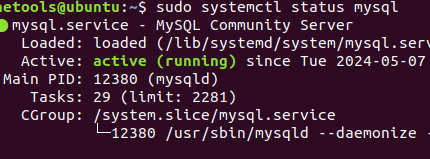
电脑技术 2024-05-15 15:45:28 通过 网页 浏览(503)
共有0条评论!